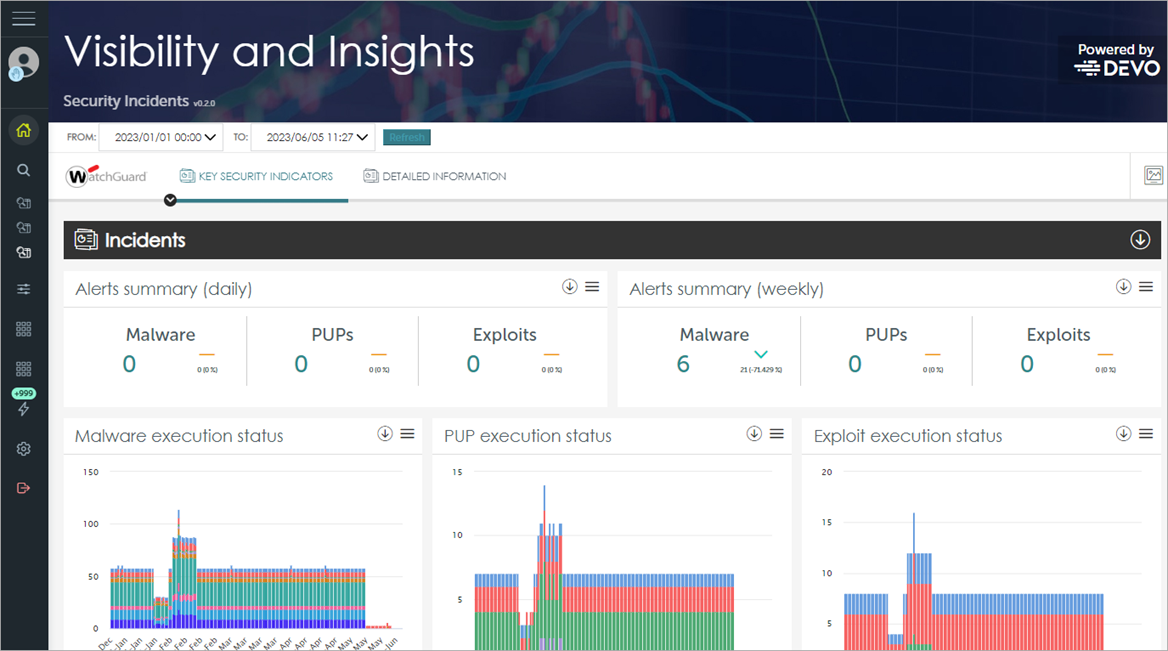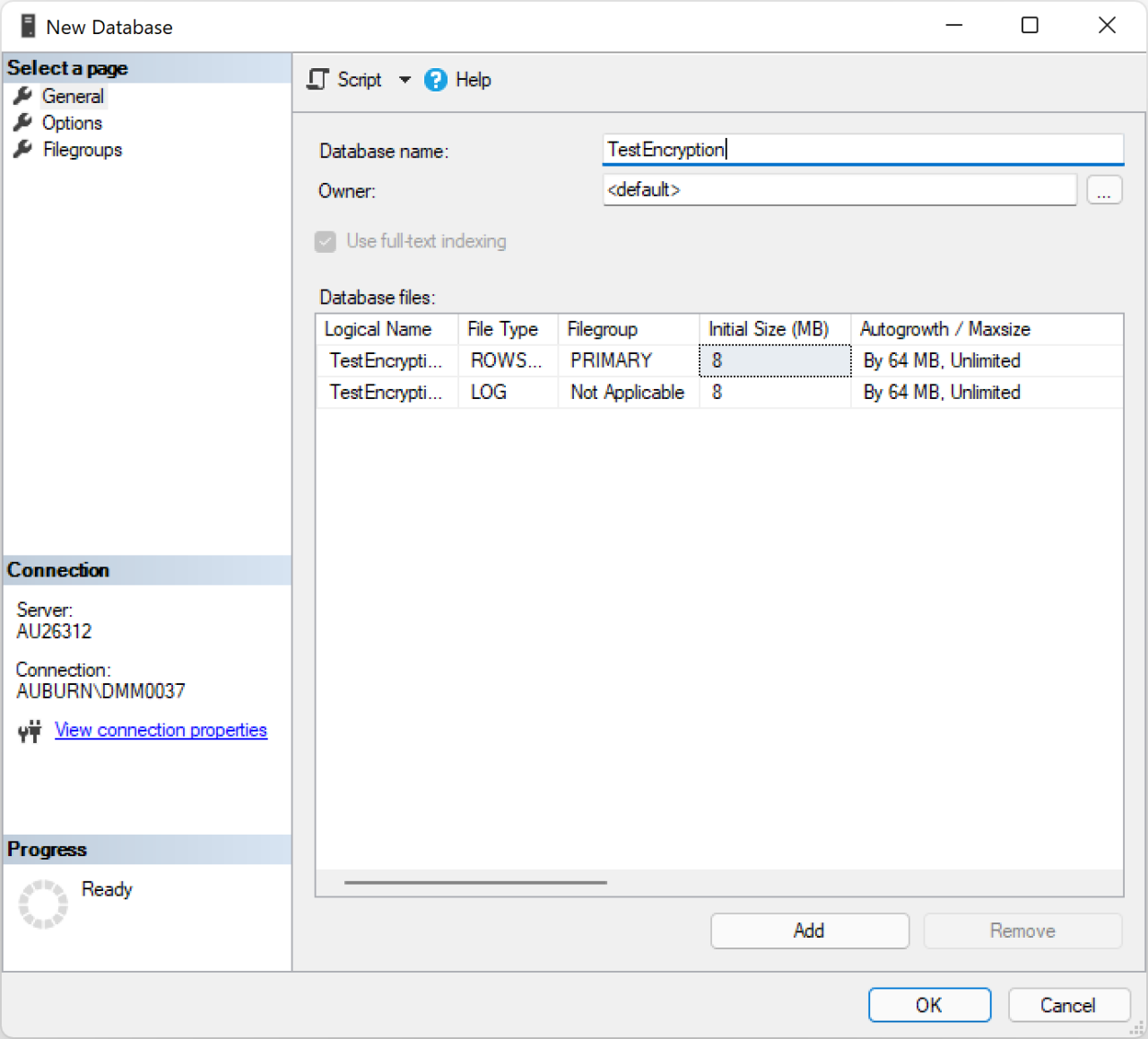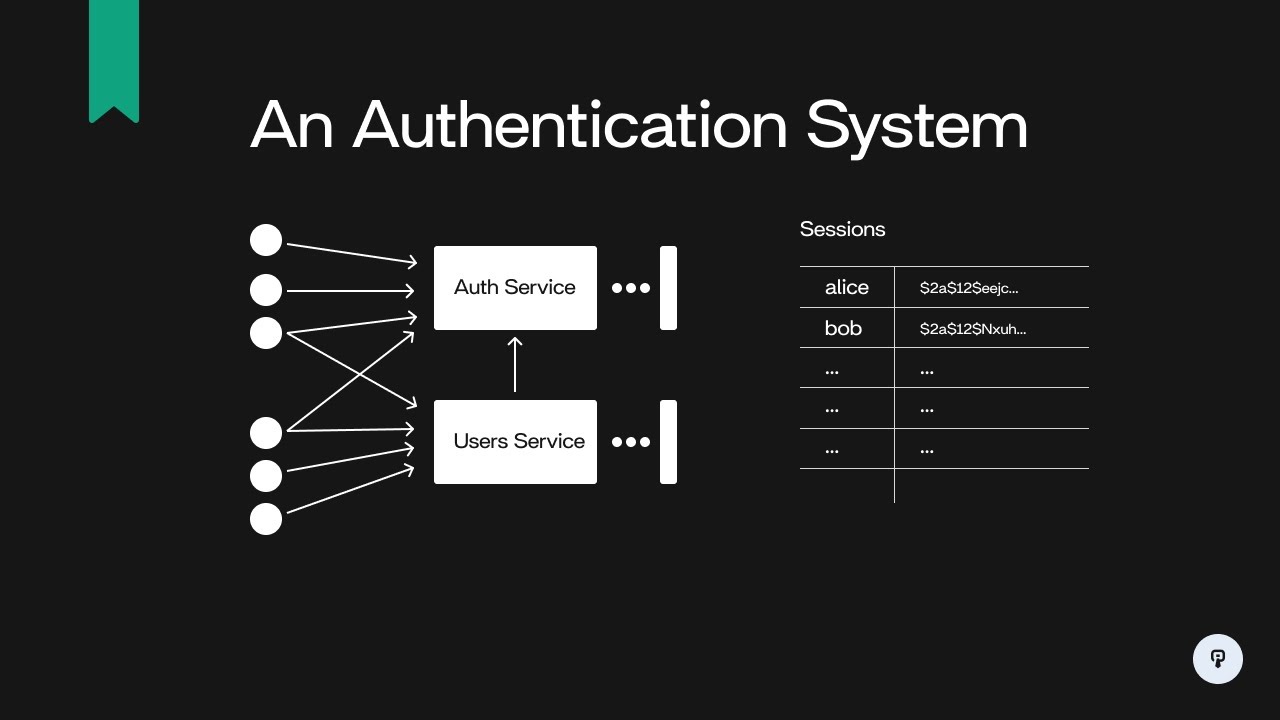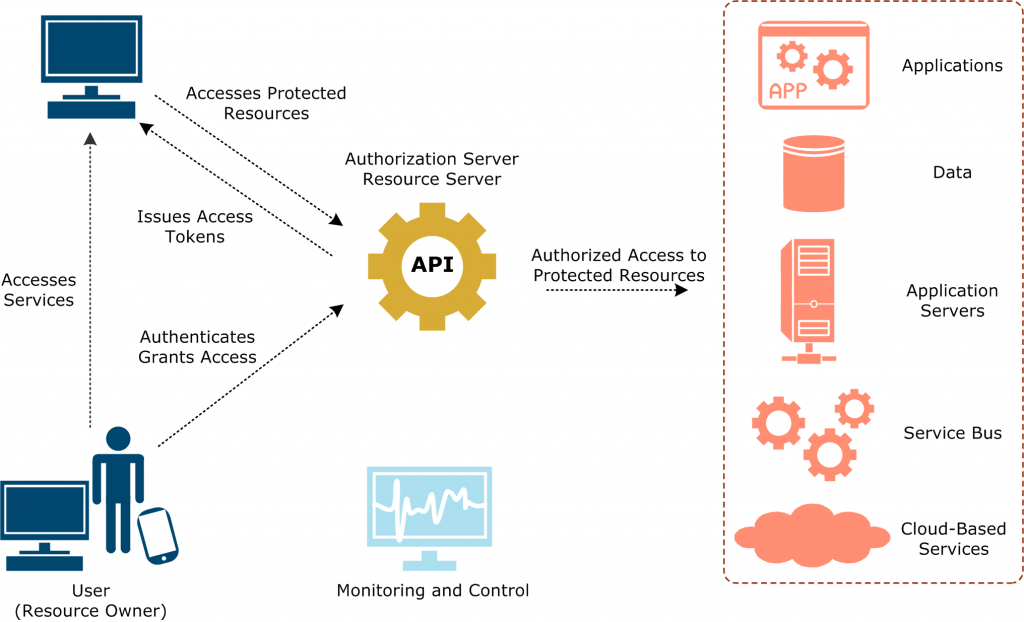Kicking off with How to Secure Server Communications with SSL/TLS, this guide delves into the intricacies of securing server communications using SSL/TLS protocols. From installation to troubleshooting, this comprehensive overview will equip you with the knowledge to enhance your server’s security measures.
Overview of SSL/TLS
SSL/TLS protocols are cryptographic protocols designed to provide secure communication over a computer network. They are commonly used to secure data transfer between a user’s browser and a website’s server, ensuring that sensitive information such as login credentials, personal details, and financial data are encrypted and protected from unauthorized access.
Importance of Secure Server Communications
Secure server communications are crucial in today’s digital age where cyber threats are on the rise. By implementing SSL/TLS protocols, organizations can establish a secure connection between their servers and clients, preventing malicious actors from intercepting or tampering with sensitive data transmitted over the network.
- Protecting sensitive information: SSL/TLS encryption helps safeguard confidential data, such as credit card details or medical records, from being compromised.
- Building trust with customers: Displaying a secure connection through HTTPS not only protects user data but also instills confidence in visitors, leading to increased trust and credibility.
- Compliance requirements: Many regulatory bodies and industry standards mandate the use of SSL/TLS to ensure data protection and privacy, making it essential for businesses to adhere to these requirements.
Implementing SSL/TLS
Implementing SSL/TLS on a server involves a few key steps to ensure secure communication. This process is crucial for protecting sensitive data and maintaining the integrity of your server.SSL (Secure Sockets Layer) and TLS (Transport Layer Security) are cryptographic protocols that secure communication over a computer network.
While SSL is an older protocol, TLS is its more secure successor. TLS is considered more secure due to improvements in encryption algorithms and protocols.
Installing SSL/TLS Certificates
To install SSL/TLS certificates on a server, follow these steps:
- Generate a Certificate Signing Request (CSR) on the server.
- Submit the CSR to a Certificate Authority (CA) to obtain an SSL/TLS certificate.
- Install the certificate on the server along with any intermediate certificates.
- Configure the server to use the SSL/TLS certificate for secure communication.
Configuring SSL/TLS Settings, How to Secure Server Communications with SSL/TLS
When configuring SSL/TLS settings, consider the following best practices:
- Use strong encryption algorithms and key lengths to ensure security.
- Enable Perfect Forward Secrecy (PFS) to protect data even if private keys are compromised.
- Implement HTTP Strict Transport Security (HSTS) to enforce secure connections over HTTPS.
- Regularly update SSL/TLS certificates to prevent vulnerabilities.
- Disable outdated protocols and cipher suites to avoid security risks.
Security Measures
When it comes to securing server communications, it is crucial to be aware of common security threats that can compromise the integrity of data and sensitive information. By understanding these threats and implementing preventive measures, you can ensure a higher level of security for your server communications.
Embrace the power of digital tools to stay ahead in the ever-evolving world of social media trends. Learn How to Use Digital Tools to Track Social Media Trends effectively and make informed decisions for your online presence.
One of the key tools in this regard is SSL/TLS encryption, which plays a vital role in safeguarding data as it travels between servers and clients.
Choosing the right digital tools for your business can make a significant impact on your productivity and success. Discover How to Choose the Right Digital Tools for Your Business wisely and elevate your operations to new heights.
Common Security Threats
- Man-in-the-Middle (MitM) Attacks: Hackers intercept and alter communication between two parties without their knowledge, potentially leading to data theft or manipulation.
- SSL Stripping: Attackers force a connection over HTTP instead of HTTPS, making it easier to intercept sensitive data.
- SSL/TLS Protocol Vulnerabilities: Weaknesses in the SSL/TLS protocol can be exploited by cybercriminals to bypass encryption and access confidential information.
Preventing SSL/TLS vulnerabilities is essential for maintaining secure server communications.
Preventive Tips
- Regularly Update SSL/TLS Certificates: Keep your certificates up to date to ensure they are using the latest security protocols and algorithms.
- Implement Strong Cipher Suites: Use secure cipher suites that offer robust encryption to protect data in transit.
- Enable Perfect Forward Secrecy: PFS ensures that even if one session key is compromised, past communications remain secure.
- Disable Outdated SSL/TLS Versions: Turn off support for older versions of SSL/TLS that may have known vulnerabilities.
Role of Encryption
Encryption plays a critical role in securing server communications by encoding data in transit, making it unreadable to anyone without the proper decryption key. With SSL/TLS encryption, sensitive information such as login credentials, financial transactions, and personal details are protected from unauthorized access.
By utilizing strong encryption algorithms and following best practices, organizations can enhance the security of their server communications and safeguard valuable data effectively.
Certificate Management
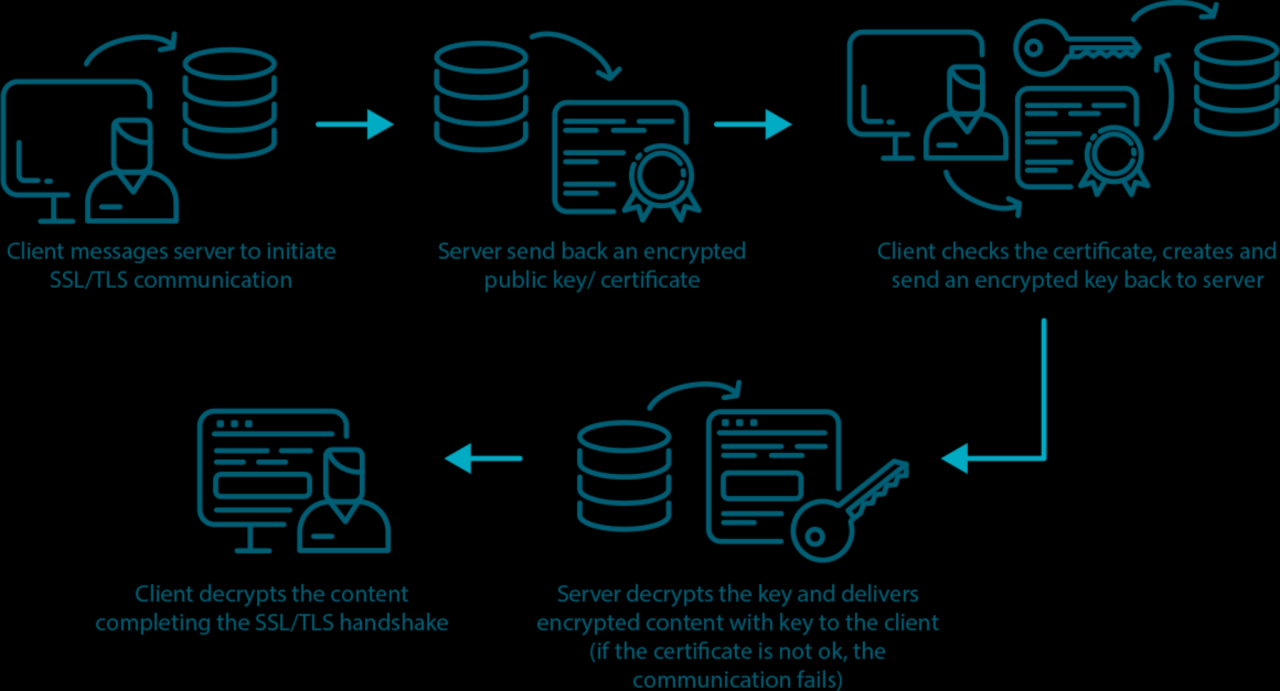
When it comes to securing server communications with SSL/TLS, certificate management plays a crucial role in maintaining the integrity and security of the connection. This involves renewing SSL/TLS certificates, understanding certificate authorities, and the importance of keeping certificates up-to-date.
Renewing SSL/TLS Certificates
Renewing SSL/TLS certificates is essential to ensure continuous security for your server communications. This process typically involves generating a new cryptographic key pair, submitting a certificate signing request (CSR) to a certificate authority, and installing the renewed certificate on your server.
Engage your audience with captivating email templates using the top digital tools available. Explore the best options for creating compelling content with Top Digital Tools for Creating Engaging Email Templates and watch your email marketing efforts soar.
Regularly updating certificates helps prevent security vulnerabilities and ensures the authenticity of your server.
Certificate Authorities and Their Role
Certificate authorities (CAs) are trusted entities responsible for issuing digital certificates that verify the identity of websites and servers. They play a critical role in ensuring the security of SSL/TLS connections by validating the authenticity of the certificate holder. By obtaining a certificate from a reputable CA, you can establish trust with users and protect sensitive data transmitted over the internet.
Importance of Maintaining Up-to-Date Certificates
Keeping SSL/TLS certificates up-to-date is vital for maintaining a secure connection between clients and servers. Outdated certificates may expose vulnerabilities that could be exploited by malicious actors, compromising the confidentiality and integrity of data. Regularly renewing certificates and staying informed about security best practices are essential steps in safeguarding your server communications.
Troubleshooting SSL/TLS: How To Secure Server Communications With SSL/TLS
When working with SSL/TLS configurations, it is important to be aware of common issues that may arise and how to effectively troubleshoot them to ensure secure server communications. Below, we will discuss some of the key problems that can occur and provide solutions to help you resolve SSL/TLS errors.
Common SSL/TLS Issues and Solutions
- SSL Handshake Errors: One of the most common problems is errors during the SSL handshake process, which can occur due to mismatched SSL certificates or cipher suites. To resolve this, ensure that the server and client are using compatible SSL/TLS versions and configurations.
- Certificate Expiry: If the SSL certificate has expired, it can lead to SSL/TLS errors. Make sure to regularly check the expiration date of your certificates and renew them in a timely manner to avoid disruptions in server communications.
- Hostname Mismatch: When the hostname in the certificate does not match the server’s hostname, SSL/TLS errors can occur. Verify that the Common Name (CN) in the certificate matches the hostname of the server to prevent this issue.
- Weak Cipher Suites: Using outdated or weak cipher suites can pose security risks and lead to SSL/TLS vulnerabilities. Update your SSL/TLS configurations to use strong encryption algorithms and secure cipher suites to enhance the security of server communications.
Tools and Resources for Troubleshooting SSL/TLS
- SSL Labs SSL Test: This online tool allows you to scan your server for SSL/TLS configuration errors and provides a detailed report on its security settings.
- OpenSSL: A versatile toolkit for working with SSL/TLS protocols, OpenSSL can be used to diagnose SSL/TLS issues, generate certificates, and test server configurations.
- Online Forums and Communities: Engaging with online forums and communities dedicated to SSL/TLS can be a valuable resource for troubleshooting specific issues and seeking advice from experts in the field.
In conclusion, securing server communications with SSL/TLS is a crucial aspect of maintaining data integrity and protecting sensitive information. By implementing best practices and staying informed about potential vulnerabilities, you can ensure a safe and secure online environment for your users.
Stay vigilant and prioritize security in all your server communications.